
Cristina Zirpolo's Success with Generating Leads
Cristina, co-founder of a digital marketing agency GIOIA, needed to grow her LinkedIn network to find new clients. With ConnectGenie's help, she found an easy way to not only bringing in leads but also nurture them through active commenting.
Challenge:
Lack of Relevant LinkedIn Network
Solution:
Cristina discovered ConnectGenie's user-friendly feature that helped her the most in building her profile: Custom Tone Comments.
- She used this feature to leave personalized and friendly comments on posts in her network. It helped her start conversations and catch the eye of potential clients.
- She loved how ConnectGenie highlighted important posts in her feed. It helped her know within seconds which posts were relevant to her brand so she could notice, write a comment on them, and build a meaningful relationship as a result. She likes to stay updated on industry news and connect with relevant content.
With ConnectGenie, Cristina's LinkedIn networking became more effective. She stood out by dint of her active engagement without spending too much time, made meaningful connections, and ultimately found new clients for her agency.
ConnectGenie simplified her networking process and helped her achieve her business goals.
She says:
“I find the app fantastic! It's become my go-to for drafting messages and prompts for reposting on LinkedIn. While it's great, I believe adding more dropdown options, especially in the "casual" category, and diversifying into niche areas would be something I’d expect next!”
Featured Blogs
More Blogs


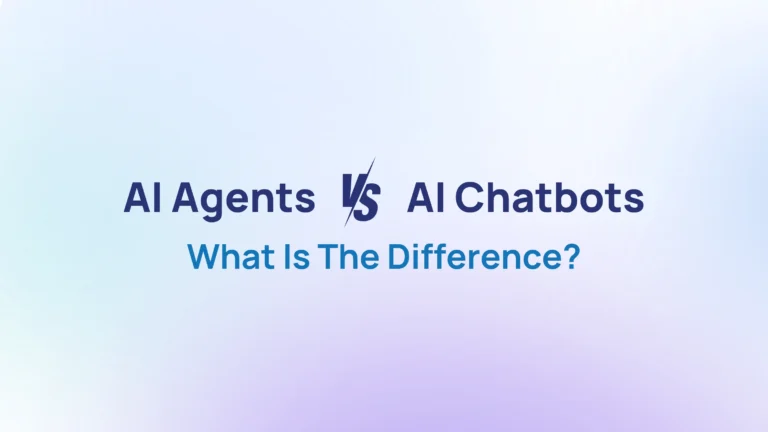
Frequently Asked Questions
ConnectGenie is your LinkedIn AI assistant that helps you build a personal brand with less effort. Unlike other tools, it writes in your unique voice by learning from the persona you define. Want to see it in action? Watch the demo.
ConnectGenie is a browser extension which helps you stay right within LinkedIn and use AI to create and manage content, whereas if you used ChatGPT, you’d need to switch back and forth between tabs and each time write a new prompt. ConnectGenie packages everything inside one app and makes content creation super easy and effortless.
When we launched ConnectGenie for the first time, our users said the content felt quite generic and why wouldn’t it be? It was being prepared by AI. So, we introduced Persona. In ConnectGenie you can define your persona. What that means is you can tell AI about your unique writing style. Then our AI gets trained to mimic your writing voice and creates content.
This benefits our users in the following manner:
Personalized Responses: When AI adopts your personality, the crafted content reflects your unique conversational style.
Meaningful Conversation: Hyper-personalized content reflects your emotions, increasing positive engagement and building better relationships with prospects.
Improved Relevance: Personas help ConnectGenie AI understand your industry, role, and goals, ensuring the responses are more specific and aligned with your objectives.
Time-Saving: It saves you tons of time as you won’t need to manually adjust or rewrite responses.
Well, yes! You can define multiple personas. They can be associated with individuals or Company pages. Depending upon the profile you can switch between personas.
It has multilingual content creation options as well. You can also choose the default tones that come prepackaged in the app or define your own tone keeping things flexible to suit your needs.
Connects are credits used to create your LinkedIn content (Posts /Comments /Personalised Connect Notes /Job Cover Letters) via ConnectGenie. Connects consumption depends upon which feature and which model is being used.
In the extension you will find an “info icon” associated with each feature that describes how many connections will be consumed.
Using GPT-4/4o, o1-mini/o3-mini: Comments, Connect Notes, Posts consume “2” connects to create a piece of content.
Using GPT-3.5: Comments, Connect Notes, Posts consume 1 connect to create a piece of content.
For Job Cover Letters: GPT 3.5 uses 5 connects and all other models use 10 connects.
You can learn more about pricing by visiting the Pricing Page