
Amna Built a Network of Top Tech Talent with ConnectGenie
Meet Amna, a recruiter on LinkedIn who faced the challenge of expanding her network of talent and staying updated on industry-specific content so she engages only on the relevant content from her network and doesn’t miss out on the important updates. With ConnectGenie's innovative AI tool, Amna found a powerful solution to enhance her networking efforts and attract top talent efficiently.
Challenge:
Amna struggled to build a vast network of Tech Talent within her industry. She needed a solution to engage with potential candidates effectively and stay informed about relevant updates in her network to become more visible.
Solution:
Amna leveraged ConnectGenie's features, including Custom Tone Comments and Highlight Posts, to transform her LinkedIn experience:
- Amna used ConnectGenie's Custom Tone Comments feature to leave personalized and engaging comments on posts within her network. By regularly engaging with industry professionals, she attracted talent and fostered meaningful connections effortlessly.
- ConnectGenie's Highlight Post feature helped Amna identify and prioritize relevant updates in her feed quickly. This feature allowed her to stay updated on her network’s news, discussions, and trends, enabling her to share valuable insights and establish herself as a thought leader in her field.
She says:
“It simplifies communication on LinkedIn and adds a personal touch to messages. While it's great, I'd love to see more specialized options for the tech industry. Overall, highly impressed!”


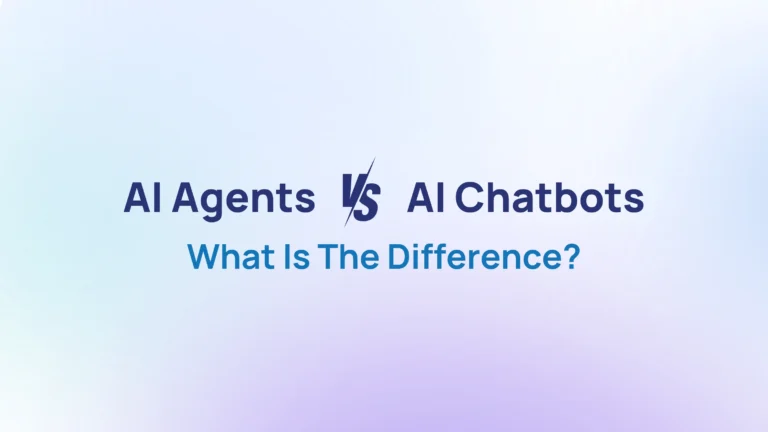
Frequently Asked Questions
ConnectGenie is your LinkedIn AI assistant that helps you build a personal brand with less effort. Unlike other tools, it writes in your unique voice by learning from the persona you define. Want to see it in action? Watch the demo.
ConnectGenie is a browser extension which helps you stay right within LinkedIn and use AI to create and manage content, whereas if you used ChatGPT, you’d need to switch back and forth between tabs and each time write a new prompt. ConnectGenie packages everything inside one app and makes content creation super easy and effortless.
When we launched ConnectGenie for the first time, our users said the content felt quite generic and why wouldn’t it be? It was being prepared by AI. So, we introduced Persona. In ConnectGenie you can define your persona. What that means is you can tell AI about your unique writing style. Then our AI gets trained to mimic your writing voice and creates content.
This benefits our users in the following manner:
Personalized Responses: When AI adopts your personality, the crafted content reflects your unique conversational style.
Meaningful Conversation: Hyper-personalized content reflects your emotions, increasing positive engagement and building better relationships with prospects.
Improved Relevance: Personas help ConnectGenie AI understand your industry, role, and goals, ensuring the responses are more specific and aligned with your objectives.
Time-Saving: It saves you tons of time as you won’t need to manually adjust or rewrite responses.
Well, yes! You can define multiple personas. They can be associated with individuals or Company pages. Depending upon the profile you can switch between personas.
It has multilingual content creation options as well. You can also choose the default tones that come prepackaged in the app or define your own tone keeping things flexible to suit your needs.
Connects are credits used to create your LinkedIn content (Posts /Comments /Personalised Connect Notes /Job Cover Letters) via ConnectGenie. Connects consumption depends upon which feature and which model is being used.
In the extension you will find an “info icon” associated with each feature that describes how many connections will be consumed.
Using GPT-4/4o, o1-mini/o3-mini: Comments, Connect Notes, Posts consume “2” connects to create a piece of content.
Using GPT-3.5: Comments, Connect Notes, Posts consume 1 connect to create a piece of content.
For Job Cover Letters: GPT 3.5 uses 5 connects and all other models use 10 connects.
You can learn more about pricing by visiting the Pricing Page